JDownloader Tutorial. How to install and use JDownloader
This is a basic tutorial on how to install and use JDownloader. Jdownloader is a automated downloader for sites like Rapidshare and Megaupload. It actually works! You put your links in and let it download them all for you. Additionally, many "link encryption" sites are supported - so you just paste the "encrypted" links and JDownloader does the rest.

Download the setup from www.jdownloader.org
Once you have the set up run it and select your install directory.
Once the install is complete run JDownloader and select your download directory and language settings.
You should then be asked if you want to install Flashgot. Flashgot becomes part of Firefox and tunnels all of your downloads towards a download manager of your choice rather then using your default Firefox downloader. Although it is not needed for JDownloader to work, it is good if you plan to use JDownloader to download all files not just files from upload sites.
Once JDownloader has started you might be prompted to download updates, this is recomended. If you do not see this window hit the Webupdate button just to be sure. JDownloader will restart once the updates are complete.
<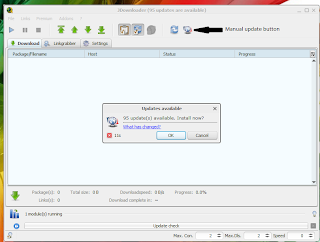
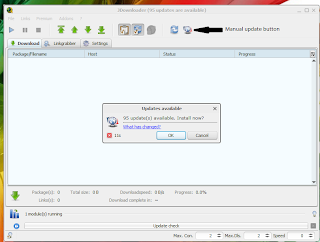
Make sure you install 'click and load' which is in the settings tab/ General. Majority of the time this installs fine during installation but click it anyway just to be sure. 'Click and load' auto gets your download links from your clipboard. This means rather then having to put links into JDownloader manually it auto picks them up when you copy links. You have to be admin rights to install 'Click and Load'. Say yes to any windows prompts.
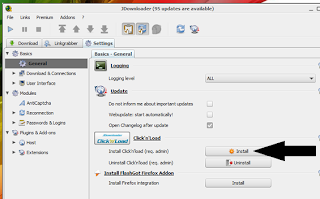
If you want to add premium accounts to JDownloader that you have for any upload sites then click on the Premium button and find your site in the list. Click on your site and put your information in.
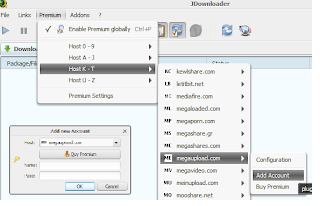
To put links in (if you have 'Click and Load' installed) it is as easy as highlighting the links that you want to download and copying them, there is no need to paste them anywhere as JDownloader automatically realises they are in your clipboard. Once you have the links you want and have copied them go to the Linkgrabber section of JDownloader and it should look like this.
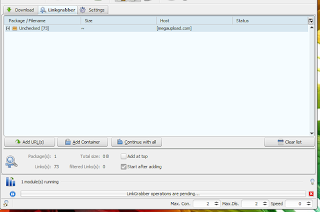
It will then check if they are online and what the file is called, they should then look something like this.
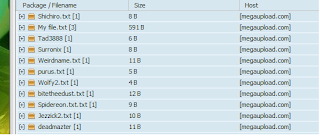
To package them into groups then highlight then ones you want into a group and then right click and hit 'Move to New package'. Type in the package name you want. To then put the links into the Download section highlight all the links that you want and right click and hit 'Continue with with selected packages' or if you want all the links just hit 'Continue with all'.
You should get a message saying that the TOS is not signed for the sites that are included in the links that you added. Click accept.
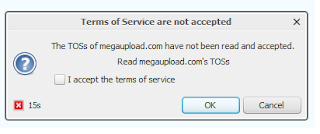
You only have to do this once per site. Now you are ready to download! Hit the play button and leave JDownloader to do it all!
























4 comments:
need help w/ jdownloader
I keep getting:"linksave.in:Out of Date. Try click n load".
I install CnL, click ok, then yes, then ok.
I add a link and it comes back w/ "Out of Date. Try CnL"
Any help would be great.
Thanks
Thanks!!!
That´s a great manual!
Here there is also another JDownloader tutorial
I`ve been using. That´s a good one!
reconnection failed,please help..is that necessary?
how to work with www.kolotibablo.com megatypers.com protypers.com fasttypers.org qlinkgroup.com can we use jdownloader to work with these site to solve captcha automatically?
if someone know pm me :captchaforall@gmail.com
Post a Comment